Upd8All
The Queue Buster App
The smarter way to use your smartphone!
![shutterstock_1687403152-[Converted] shutterstock_1687403152-[Converted]](https://upd8all-ltd.com/wp-content/uploads/2023/07/shutterstock_1687403152-Converted.jpg)
Before using the queue buster app Upd8All


When using Upd8All
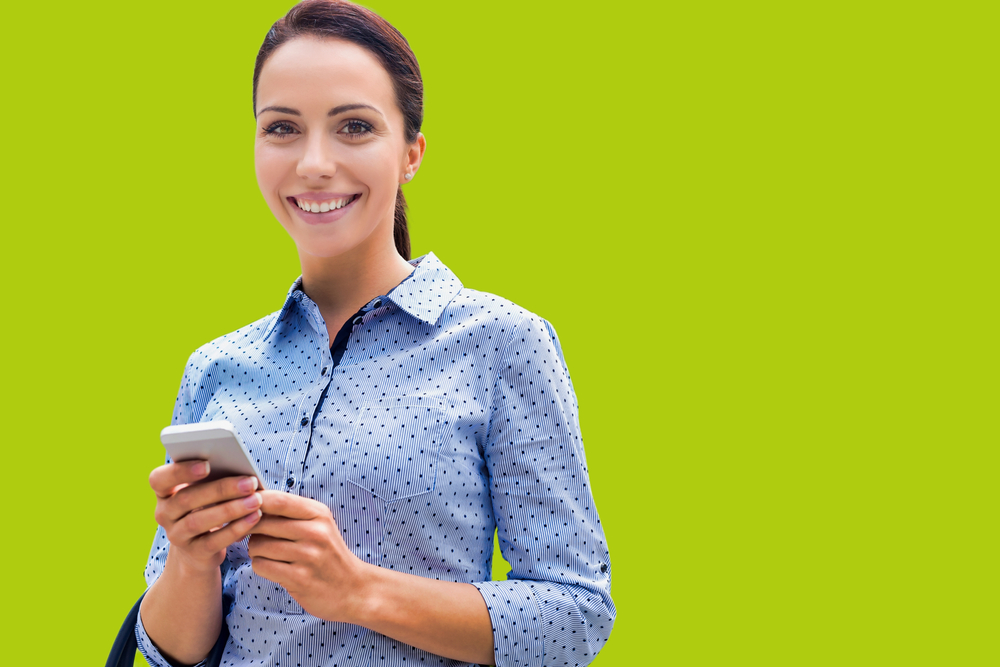
Anonymous
Upd8All doesn't need any personal information to operate.

Secure
No app is 100% secure. But we are proud of our app from a security point of view.

No Setup
Upd8All comes pre-configured and ready to use.
What is Upd8All?
Upd8All is a free app providing a free service you can start using immediately without opening an account or providing any personal details like an email or phone number etc.
Upd8All ensures communication anonymity by design. As a receiver, you never need to provide your phone number, email, or any other personal details to receive messages from the sender.
The process is straightforward: simply scan the QR code displayed by the sender using your device, and you're instantly connected. From that point onward, you'll receive concise update messages whenever the sender shares new information on the chosen topic.
Similarly, as a sender, there's no requirement to collect receiver details or disclose personal information.
Think of Upd8All as transforming your phone into a versatile paging device. Unlike traditional pagers, however, Upd8All offers the capability to both send and receive messages.
In essence, Upd8All senders act as news transmitters, while receivers serve as attentive listeners. In this analogy, Upd8All channels resemble radio frequencies that receivers tune into for updates.
It's crucial to note that unlike radio transmissions, Upd8All channels maintain strict privacy between senders and receivers. Furthermore, all Upd8All channels utilize end-to-end encryption, ensuring secure communication between parties.
Examples of using Upd8All

Fast food restaurant
You run a busy hamburger joint. The customer places an order and goes to find a table. You want to let them know when their order is ready. Like many restaurants you give the customer a buzzer which they take to their table. You buzz them when their order is ready.
So, what's wrong with that?
How does Upd8All help?

School trips
You are an arts teacher. You take your teenage students to a big gallery. You want them to be at a muster point when you call them. What are your options?
Let's face it, none of the above are any good!
How does Upd8All help?
![shutterstock_1954941232-[Converted] Vector. Online car service. Application for car service and repair. Full time service. Repairmen with tools and a tire. Vector flat illustration on white background](https://upd8all-ltd.com/wp-content/uploads/2023/06/shutterstock_1954941232-Converted.jpg)
Car mechanic
Your car needs a new exhaust/service/puncture repair. The garage can fix your car the same day, but they are not sure when it will be ready. What do you do?
How does Upd8All help?
![shutterstock_1936076965 [Converted] Air Trip Landing Page Template. Female Character Sit on Luggage Hold Smartphone in Hands Waiting Departure in Airport Terminal Area. Woman Passenger on Summer Vacation.](https://upd8all-ltd.com/wp-content/uploads/2023/06/shutterstock_1936076965-Converted.png)
Flight arrival updates
You expect Flight XYZ to land at the local airport. The ETA is 3pm.
How does Upd8All help?
Frequently Asked Questions
Upd8All channels come in two types:
- Send Channel: You can create this type of channel by tapping the button labelled "New upd8 code."
- Receive Channel: You can create this type of channel by tapping the button labelled "Receive upd8s."
Each channel consists of a send end and a receive end:
- Send End: This is where you send upd8s (updates).
- Receive End: This is where receivers receive the messages.
In essence, a channel functions similarly to a pipe, with the distinction that:
- A channel can have multiple receivers.
- All receivers subscribed to the channel receive the same upd8s.
When receivers access a receive channel, they observe an exact replica of the send channel's data. This includes:
- Viewing the same label associated with the channel, unless they have personalized the label themselves.
- Accessing the identical upd8 message sent by the sender.
However, there are a few distinctions:
- Sender and receiver channels feature different background colours to distinguish between them.
- Receivers are unable to send messages through the channel; their interaction is limited to deleting the channel if necessary.
To send upd8 messages on a channel, follow these steps:
- Scroll through your channels to locate the desired Send channel.
- Identify Send channels by their distinct background colour and the presence of the Send upd8 msg button.
- Once you've selected the Send channel, type your message into the designated input field.
- After composing your message, tap the Send upd8 msg button to send it to the channel.
To receive upd8 messages on a channel, follow these steps:
- Wait for the sender to present you with the QR code of the channel.
- Tap the Receive upd8s button on your device.
- Aim your device's camera at the QR code displayed by the sender.
- Once the QR code is successfully scanned, the camera will automatically close.
- You will receive a notification confirming the creation of a Receive channel for you.
No, Upd8All channels facilitate one-way communication exclusively, from the sender to the receiver(s).
For two-way communication, two separate Upd8All channels are required. Here's how it works:
- Alice initiates the communication by creating a channel, thereby becoming the sender on the "Alice-to-Bob" channel.
- Bob participates in the communication by scanning the QR code provided by Alice, thus becoming the receiver on the "Alice-to-Bob" channel.
- To enable Bob to respond, he creates a new channel, becoming the sender on the "Bob-to-Alice" channel.
- Alice then scans the QR code provided by Bob, becoming the receiver on the "Bob-to-Alice" channel.
Tip: It's advisable for both Alice and Bob to utilize labels for their channels to ensure clarity regarding the subject and the intended receiver(s) of the messages.
When you delete an Upd8All channel, the following actions occur:
- Deleting a Receiver Channel:
- You will no longer receive any new upd8s on the channel.
- The channel disappears from your list of channels.
- Deleting a Send Channel:
- You will no longer be able to send any further upd8s on the channel.
- The channel disappears from your list of channels.
Note: After deleting a send channel, the receiver(s) still receive the last upd8 you sent to them, unless they have also deleted the corresponding receive channel.
Upd8All retains only one upd8 message for each channel, specifically the latest notification or update from the sender. No record of previous channel messages is stored by Upd8All, neither on our servers nor on the user's device. The latest message always overwrites the previous upd8.
It's important to note that Upd8All channels are not intended for chat-like conversations. They are designed for receiving updates on specific subjects that the receiver wishes to be notified about. For instance, if a receiver wants to track the arrival time of a flight, Upd8All will only provide the latest information without maintaining a history of previous updates or ETAs.
The maximum length of a message on Upd8All is currently limited to 40 characters.
Currently, Upd8All does not remove channels from its servers after a certain period. However, users should not rely on this indefinite storage.
In the future, there may be a decision to periodically remove channels after a specified number of days following their creation, without prior notice. It's unlikely (but not guaranteed) that channels will be removed less than one day after creation.
Channels may be removed for reasons related to performance or other factors.
It's essential to note that Upd8All is not intended for use as cloud storage for messages indefinitely.
Currently, the removal of an Upd8All channel from the server has minimal impact:
- For receivers who have already received the last message from the sender, the channel and its message continue to be visible in their receive channel.
- If the sender sends a new upd8, receivers will receive the new message as usual.
However, the impact is significant for receivers who have not received the last message on the channel before its removal from the server. In this case, they will not receive the last message unless the sender resends it on the same channel.
It's important to note that this behaviour may be subject to change in the future. There is a possibility that a channel removed from the server will no longer be accessible to the sender and/or the receivers.
Upd8All prioritizes security, employing several measures to safeguard user data:
- Messages are encrypted both locally and on our servers, ensuring protection at all stages.
- Messages are encrypted during transit, enhancing security during transmission.
- Each channel is encrypted differently, providing an additional layer of protection. This encryption scheme prevents even us from discerning message senders or contents stored on our servers.
It's crucial to remember that while Upd8All strives for security, no system can guarantee absolute protection. Therefore, we strongly advise against sending messages that may pose identification, financial, personal, or other risks to yourself or others.
Additionally, before selling or disposing of your mobile phone, utilize the Reset function within the app to delete local data. This step increases the difficulty for potential attackers to access your phone's data after disposal.
Anonymity remains a core feature of the app, further enhancing user privacy and security.
No, Upd8All does not provide any guarantees. For more information, please refer to the following documents:
You see ads because we do not charge for the app or the upd8ing service. The ads generate revenue for us, helping to cover costs and generate profits.
It's important to note:
- We do not control the content of the ads displayed.
- Clicking on an ad opens a site. We do not own these sites and are not responsible for the content displayed on them.
For more information, please refer to the following documents in our menu:
This issue may arise if notifications for Upd8All are disabled on your device. To enable notifications from Upd8All, follow these steps:
- Open the Settings app on your Android phone/tablet.
- Scroll down and locate Notifications then tap on it.
- Find and tap on App notifications.
- Scroll down to (or search for) Upd8All, then tap on it.
- Turn on Allow notifications and adjust any other notification settings according to your preferences.
